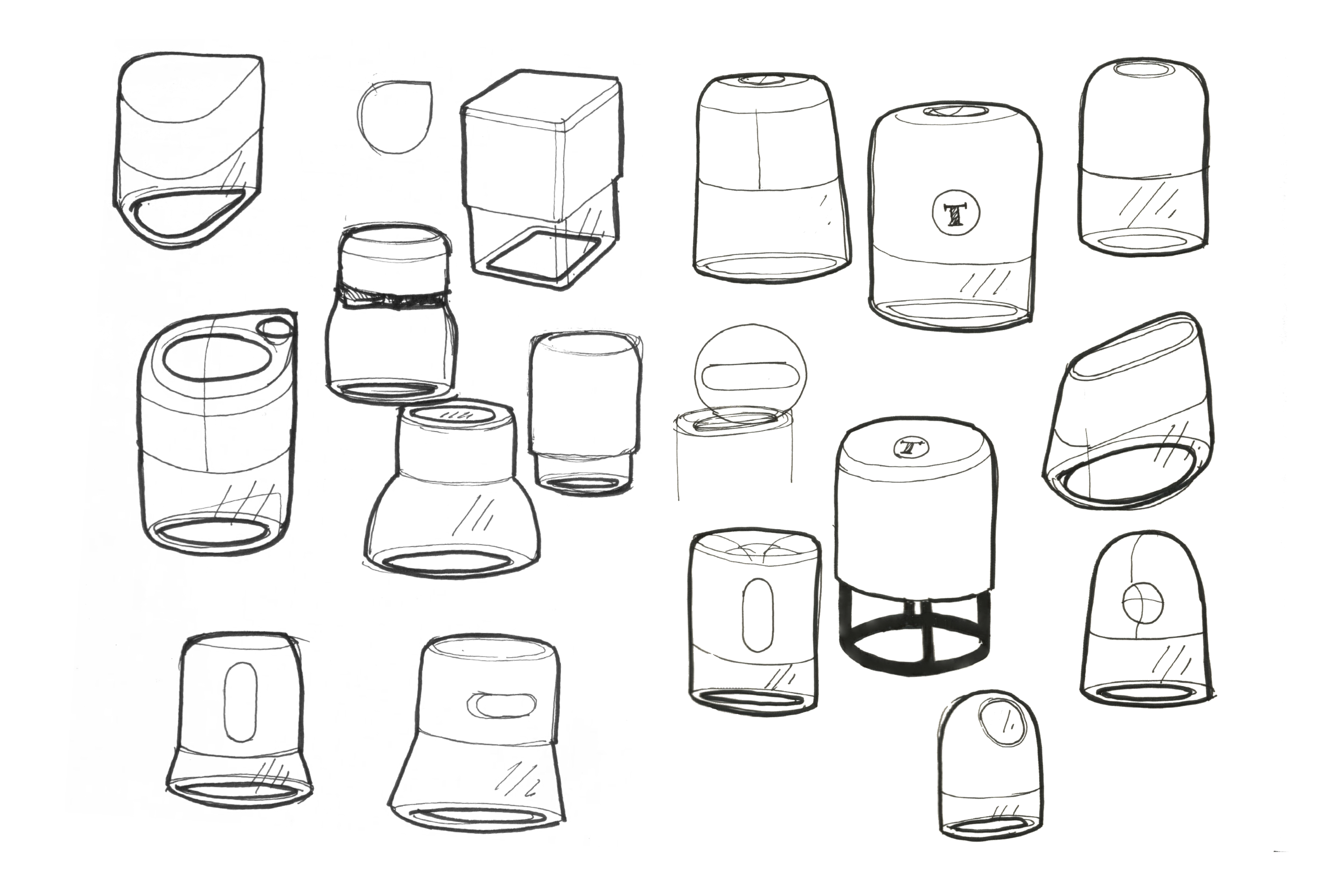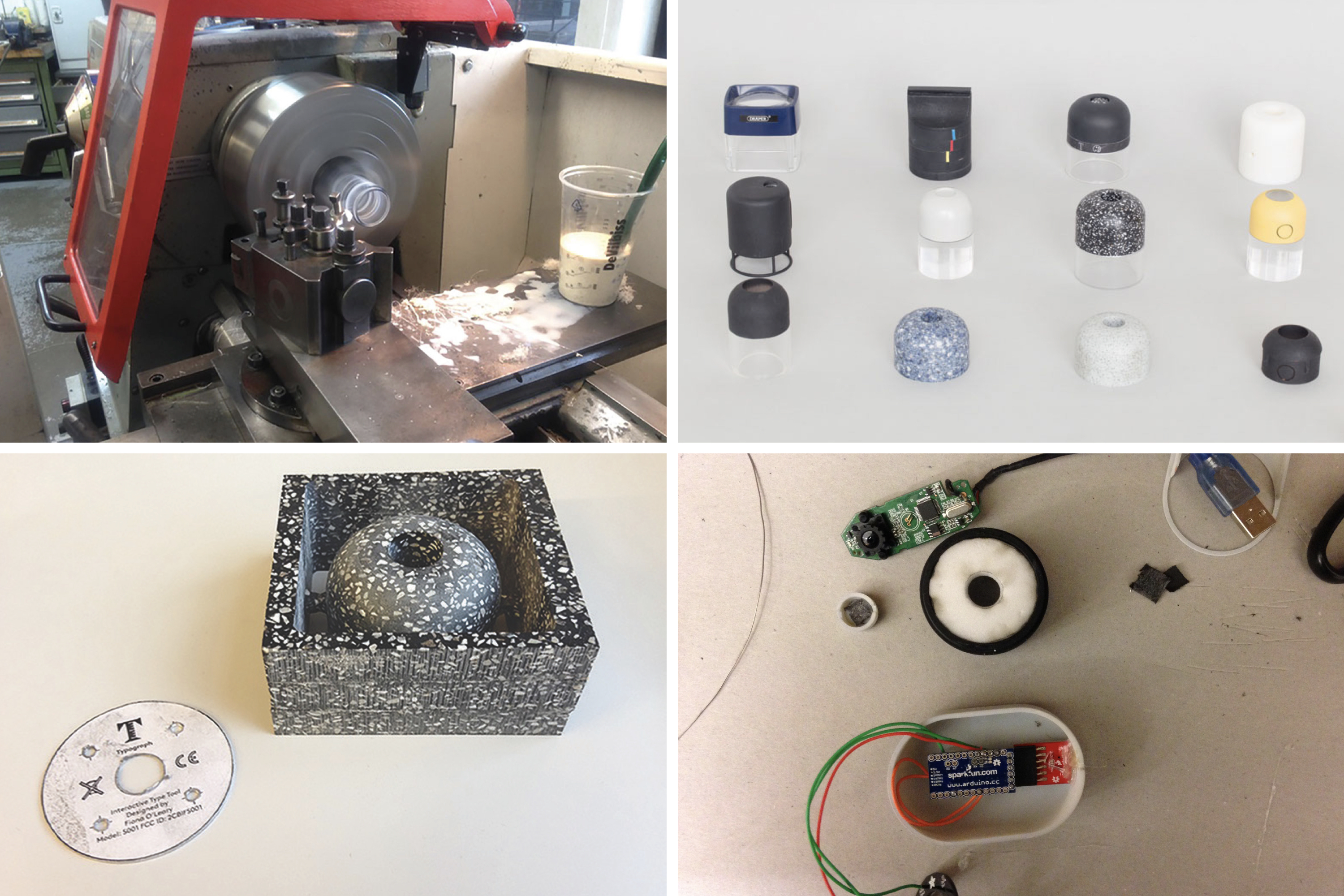Spector
Designing for print on screen is tricky and always requires clarity. There is very little sense of the scale of typography and colours often look different. This results in multiple printouts to test the different font sizes and colours. Spector is a tool that helps bridge the difference between the digital screen and the physical print. It is a hand-held device allowing various print materials to become interactive.

With Spector, the user can see what the typeface looks like digitally and printed at the same time. The user holds the device on top of a font in the real world and it will be identified on the computer. Spector software works as a Indesign plugin with a live feed of the camera.

Live text in InDesign will change to that exact font, size, and weight. Allowing the user to see what the typeface looks like digitally in their design and printed at the same time. When it comes to finally printing their design from InDesign, they already know what it is going to look like because they’ve directly taken it from a printed sample (WYSIWYG)